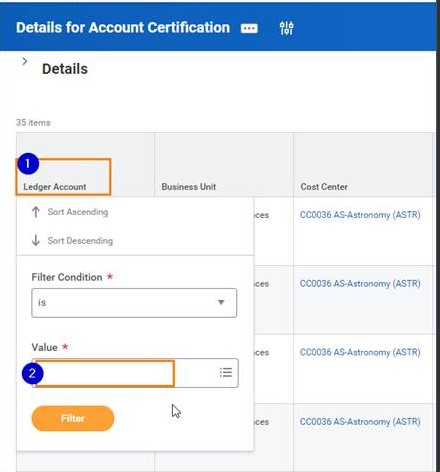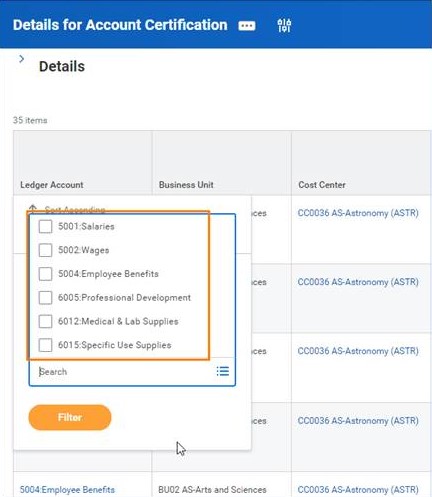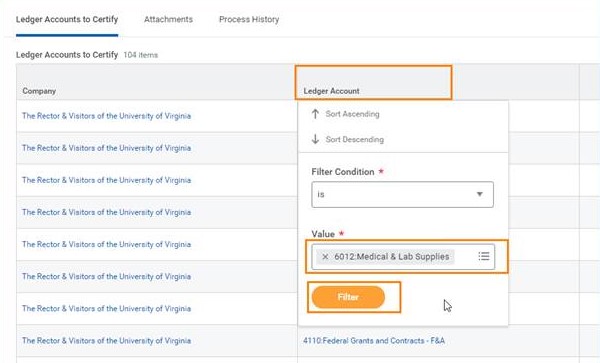Account Certification Filter isn’t working as expected. What do I do?
It has been reported that filtering within the Account Certification user interface is not working as expected (e.g., when you search for ledger accounts where the balance is not (<>) 0.00, not all rows are returned). We have reported this issue to Workday to determine why this is happening and will provide updates as more information is available.
To check to make sure all your Ledger Accounts with Activity are listed:
- Enter Details for Account Certification in the search bar in Workday
- Enter your Account Certification worktag(s)
- Click on the Ledger Account column Header
- Click in the Value field. This will bring up the full list of all Ledger Accounts will activity for the month selected.
If you see a Ledger Account the isn’t listed when you search for ledger accounts where the balance is not (<>) 0.00:
- Go the Account Certification
- If you have any filters, i.e. not equal (<>) 0.00, remove the filter.
7. Click on the Ledger Account column header.
8. Enter the Ledger Account you don’t see listed in the Value field
9. Select Filter