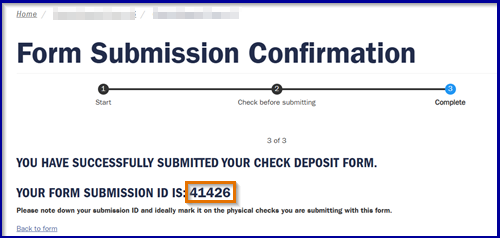The deposit form is to be used by department who do not have access to a remote deposit scanner either in their department or in their school/unit. Check with your school/unit's finance department to see if another department has a remote deposit scanner. Deposits should only be in the form of a check. We do not accept Cash. Cash should be taken to the bank.
Deposit Types Accepted:
- Department Deposits - These are funds that are new revenue to the university. These are funds that have come into the university for sales or services we provided to those outside the university. You can only select a Designated worktag for this type of Deposit.
- Expenditure Credits (Non-Grant) - Incidental, non-recurring expenditure transactions that either (a) originate from a previous disbursement for university business, where some portion of the payment is returned by the original recipient, or (b) are a reimbursement to the University for expenditures originally incurred in total by the University, but for which another organization has agreed to share the cost. See FIN-50 for more information. (Link: https://uvapolicy.virginia.edu/policy/FIN-050). Use a report like Journal Lines Details (UBI) or Details for Account Certification or General Ledger Details (WD) to find the transaction number (e.g. ER-0000285864, SI-0000464596, etc.) and all the worktags on the original transaction you are reimbursing
EXCEPT GRANTS - If the check you received is reimbursing a grant worktag, send to Office of Sponsored Programs (P.O. Box 400195) with the FDM worktags charged on the original transaction
- Central Finance Revenue and Payroll - This is only to be used by central finance employees only. If you are in a school/unit, you should not use this Deposit Type.
Deposit Types NOT Accepted:
- Donations/Gifts - If the check you received is a gift/donation, do NOT complete this form. Please follow the instructions on the Advancement website, under The UVA Hybrid Gift Processing Model section.
- Grant Deposits - If the check you received is new grant funds (checks from a sponsor), contact OSP. If the check you received is reimbursing a grant worktag, send to Office of Sponsored Programs (P.O. Box 400195) with the FDM worktags charged on the original transaction.
Process:
- Check with your school/unit's Dean's office or finance office to see if they have a RDS Scanner. If they do not have a scanner for you to use, continue with this process.
- Fill out the online deposit form. Use the button at the bottom of this page to get to the form.
- Make a digital or print copy of the form for your records.
- Put the deposit form submission number on each check. Ensure it is clearly written on the back of each check in the endorsement area in the upper left-hand corner.
4. Send check(s) in interoffice mail to P.O. Box 400194 - label the envelop: Finance Solution Center.
5. Look for email confirmation from AskFinance with the Ad Hoc Bank Transaction number, which is the deposit transaction in WD.
Important Information:
- You can only have one Deposit Type per online form. If you have both a Departmental Deposit and an Expenditure Credit, you will have to fill out the form twice. If you have a single check that has more than one Deposit Type combined in one check, email AskFinance@virignia.edu for more information.
- All checks should be made payable to the University of Virginia, Rector & Visitors of the University of Virginia, or some variation with University of Virginia clearly identified. Checks should not be made out to the department name only.
- When filling out the form, you can hover over the question mark above the field to find information to help you fill in the form.
If you have any questions about the Deposit Form or the process, email AskFinance@virginia.edu.