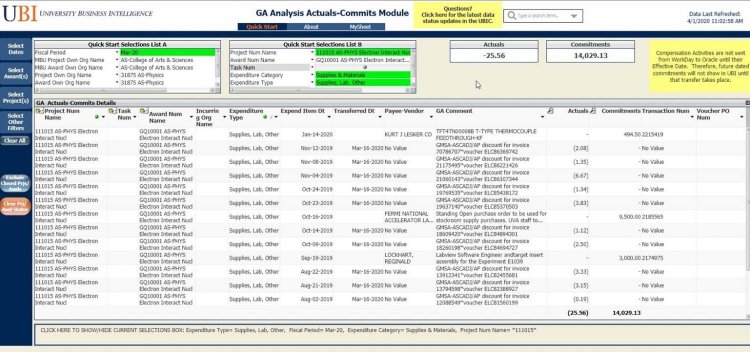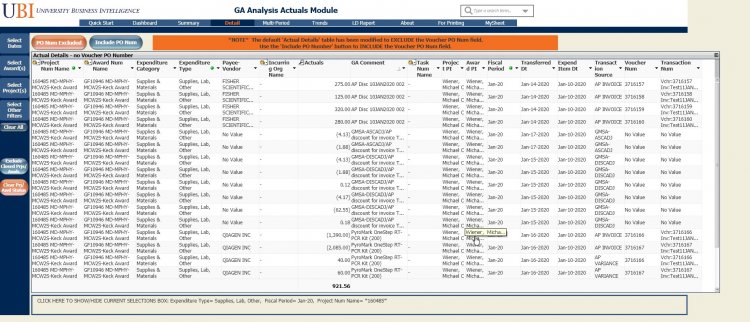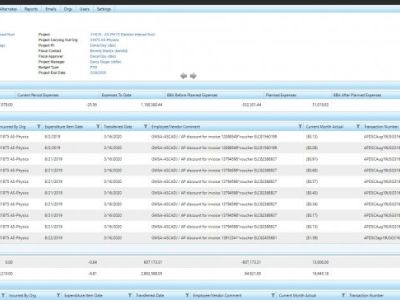About the Discount Program
Beginning April 20, 2020, Procurement Services will return early payment discounts to the expenditure award for sponsored awards.
As you may know, UVA offers our supplier community the option to get paid sooner than the standard payment due date in exchange for a small discount on the amount due. Known in the industry as early payment discounts, this strategy accelerates cash flow to suppliers, and reduces the risk of late payment.
Historically, UVAFinance has returned any earned early pay discounts to the general fund. However, because these discounts can be tracked at the transactional level, we have developed new system logic to calculate the earned discount at the transactional level and return that discount directly to the expenditure award.
For more information, please contact buy-pay@virginia.edu.
___________________________________________________
Frequently Asked Questions
Where can I run a report to see the discounts for my account(s)?
We recommend using the UBI GA Analysis Actuals and GA Analysis Actuals-Commits Modules. The transactions will appear under Transaction Source "GMSA-DISCADJ" or "GMSA-ASCADJ" with invoice and voucher numbers for your reference.
How will I see the discounts in Recon@?
The discounts will appear in Recon@ as normal transactions and will reference the original invoice number and voucher number.
How can I maximize the amount returned to my sponsored award(s)?
For clarification about a supplier or an invoice, you can always email Procurement Services at buy-pay@virginia.edu, but in general, here are some ways to maximize the amount returned to your sponsored award(s):
1) Use contracts when possible. Procurement Services Buyers negotiate these discounts with suppliers, typically during the contracting process. For more information, see Procurement Services Contracts.
2) For orders over $10,000, enter receiving as soon as you have received your goods or services. Accounts Payable can only pay invoices quickly if receiving has been entered. For more information on how to enter receiving, see Finance Outreach and Compliance Job Aids and Q&A’s under “Receiving.”