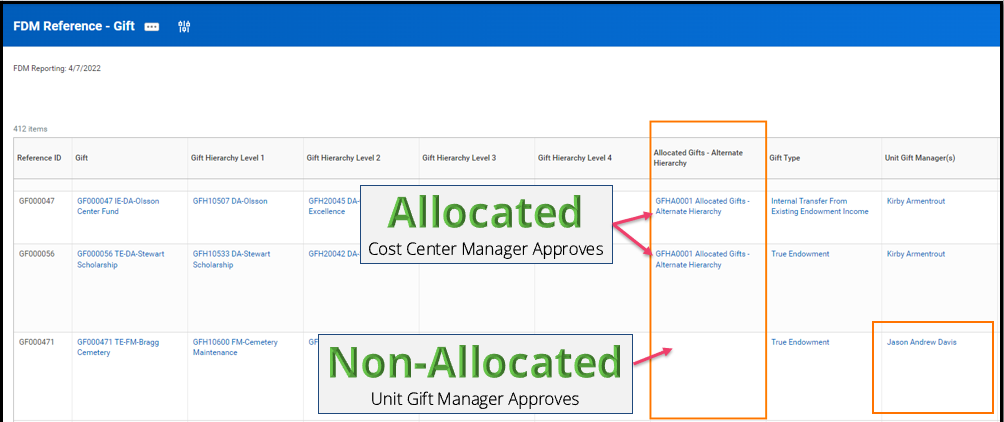The approver for some transactions (i.e., Account Certifications, Accounting Journals, etc.) with a Gift worktag will depend on whether the Gift is in the Allocated Gifts hierarchy.
-
Gift in the Allocated Gifts hierarchy, the approver will be the Cost Center Manager.
-
Gift NOT in the Allocated Gifts hierarchy, the approver will be the Unit Gift Manager.
You can see if the Gift is in the Allocated Gifts hierarchy using the FDM Reference – Gift report in Workday.
-
Type FDM Reference – Gift into the search bar.
-
Enter your Company.
-
Enter you Cost Center (Optional) – you can filter this once you get into the report as well.
-
Select OK.
Once in the report and find the gift(s), find the Allocated Gifts – Alternate Hierarchy column. If you see GFHA0001 Allocated Gifts – Alternate Hierarchy in this column, it is an Allocated Gift, and the Cost Center Manager will approver. If this column is blank, it is NOT an Allocated Gift, and the Unit Gift Manager will approve.