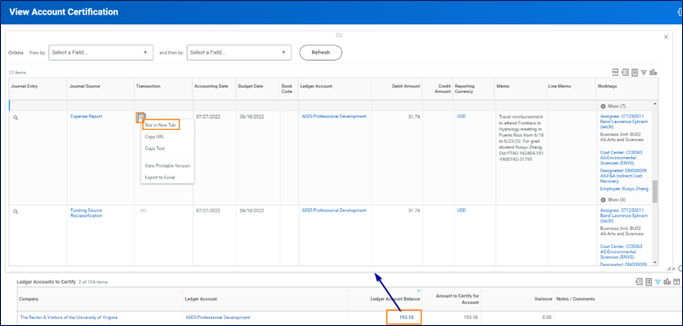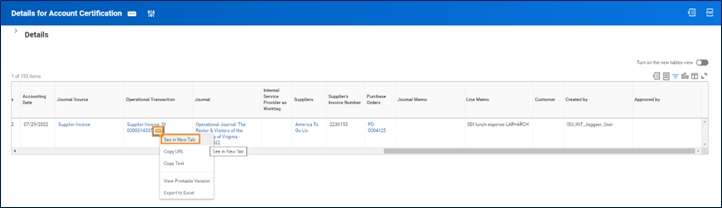View Transaction Details (if needed) – Under the Ledger Accounts to Certify tab, you will see the Ledger Account Balance column, which shows the ledger balance for each transaction based on the worktags used. You can view the transaction details for each transaction by clicking on the blue account balance.
Drill back to the source transaction by right clicking on the related actions button (…) next to the magnifying glass in the Transactions Column and select See in New Tab. Note: Accounting Journals & Funding Source Reclassification do not have Operational Transactions, so you can drill into those by clicking on the related actions button (…) next to the magnifying glass in the Journal Entry column.
You can also drill into the transaction from the Details for Account Certification report by right clicking on the related actions button (…)in the Operational Transactions Column (or the Purchase Orders Column) and select See in New Tab.