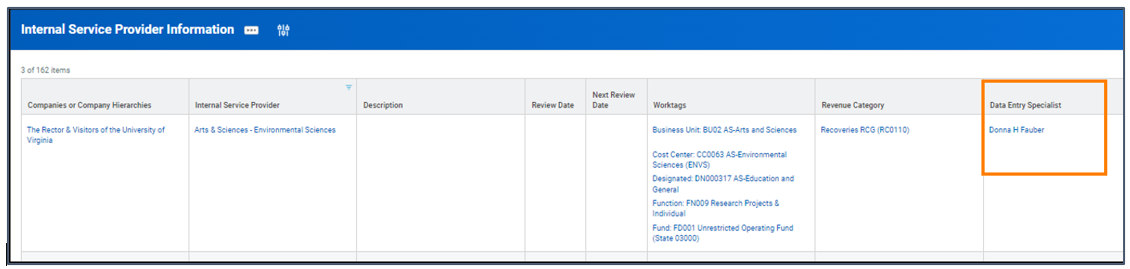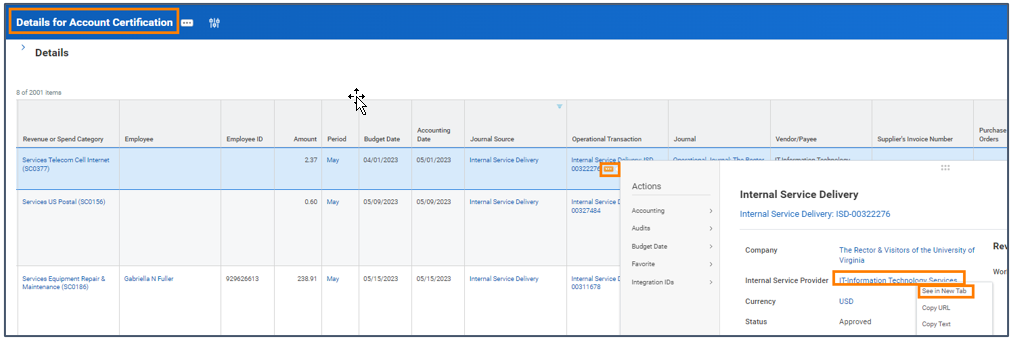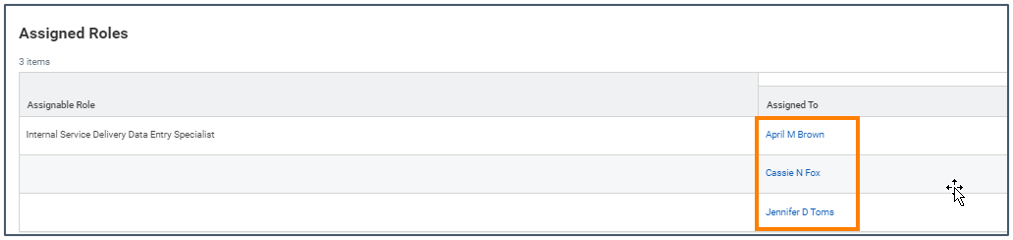The Internal Service Provider (ISP) contact information can be found in Workday. There are multiple ways to find the information.
- Use the Internal Service Provider Information report.
The Internal Service Provider Information report in Workday provides you with points of contact based on who has been assigned as the ISD Data Entry Specialist for the ISP.
- From the Details for Account Certification report.
The Details for Account Certification Report in Workday provides a link to the Internal Service Delivery (ISD). From there, you can find the ISD Data Entry Specialist for the ISP.
- Click on the Related Actions Button (Twinkie) next to the Operational Transaction.
- Right click on the ISP name
- See in New Tab
At the bottom of the View Internal Service Provider screen is Assigned Roles.
Internal Service Delivery Data Entry Specialist is the point of contact.