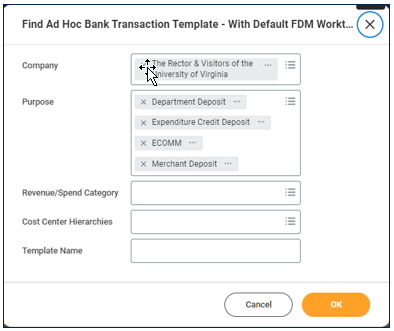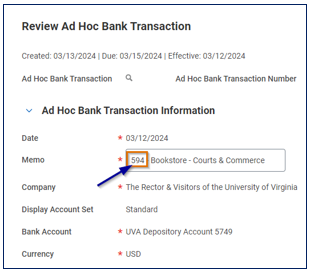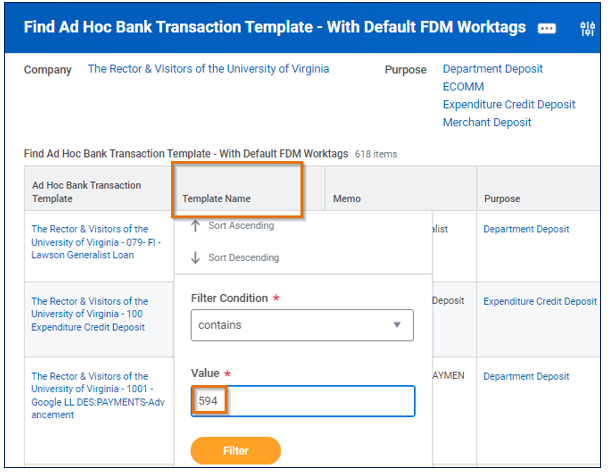When there is a deposit to one of the University’s bank accounts, an Ad Hoc Bank Transaction (AHBT) is created in Workday. This Ad Hoc Bank Transaction will be sent to the Cost Center Deposit Specialist’s My Tasks (or Workday Inbox). The AHBT comes in with worktags in the Ad Hoc Bank Transactions lines auto-populated/defaulted). Workday gets the information that auto-populates from the Ad Hoc Bank Transaction Template. This template is set up when the school/unit sets up their CashPro account or their Merchant Account.
If you want to see the worktags that are set to auto-populate or default in the AHBT, you can pull up the Ad Hoc Bank Transaction Template in Workday.
- Enter Ad Hoc Bank Transaction Template in Workday Search Bar.
- Select Ad Hoc Bank Transaction Template – With Default FDM Worktags report.
In the pop-up window:
- Enter Company.
- Select ECOMM & Merchant Deposit in the Purpose field, if you have Merchant account activity (credit card or ACH deposits). Department Deposit & Expenditure Credit Deposit should remain selected.
- Click OK.
In the Ad Hoc Bank Transaction Template – With Default FDM Worktags Report:
- Select the Template Name column header.
- Enter the Template number for your area. This number can be found in the Header memo on the Ad Hoc Bank Transaction.
You could also search by Cost Center, Business Unit, or Cost Center Deposit Specialist instead of using the Template Name.
This report shows you all of the worktags that will default onto all Ad Hoc Bank Transactions for the Template selected including the default Revenue/Spend Category and Cost Center It also shows the Cost Center Deposit Specialist. Any one listed as the Cost Center Deposit Specialist will receive the Ad Hoc Bank Transaction in their Workday My Tasks (Inbox).
You may have different templates and different default worktags for the different types of transactions (Department Deposit vs. Expenditure Credit vs. Merchant Account/Credit Card) if you have those Account Groups in CashPro & Merchant ID numbers set up for your area.
If any of these worktags need to be changed so that the FDM worktags default differently for that type of Ad Hoc Bank Transaction, you will need to send an email to AskFinance.