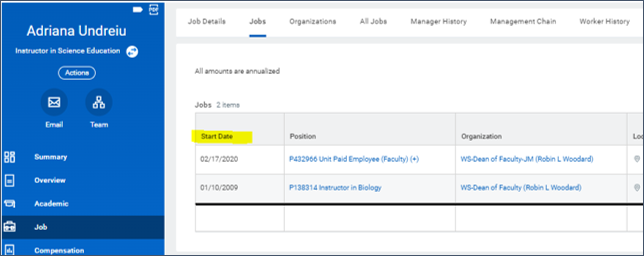If the start date that was selected in the Add Job business process is not a Monday (Academic Division/Wise) or Sunday (MC or UPG), the costing allocation may hit default account for days prior to the position start date and need to be adjusted.
To verify the Start Date for a position, look up the employee in Workday, then select Job from the blue menu on the left. Clicking on the Jobs tab will display each Position and the Start Date: