Workday reports that have a summarized Obligations column often have a lot of “noise”. Workday shows all journals (full transparency) related to the account. For obligations, that includes the journal that moves it into the obligation ledger as well as any journal that liquates that obligation (or zeros out that obligation) when it moves from an obligation to an actual in the actuals ledger.
Here is an example of what that can look like:
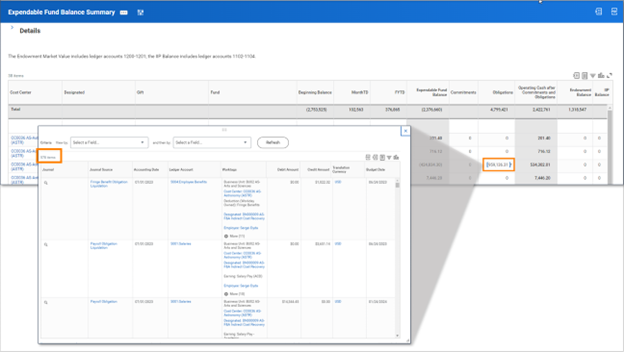
In this example, I pulled the Expendable Fund Balance Summary report, I opened the blue link to see the obligations, but there were 578 lines. Some of those lines are liquidations which would have a matching obligation line resulting in a zero balance for a specific obligation. It can be hard to match liquidations with the proper Purchase order or Payroll Obligations.
There are reports in Workday that can make it easier to find open obligations.
Purchase Order reports:
- Open Obligations for Purchase Orders
- Open Purchase Orders
Payroll reports:
- Payroll Obligations Composite Report
See FAQ for How to clear an obligation
