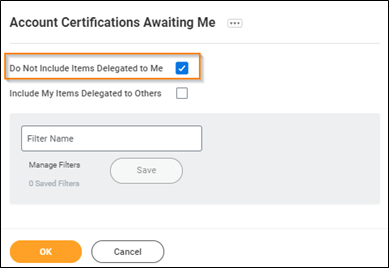This is a current known issue and the FST Account Certification team is actively working with Workday. We will keep you updated as we learn more.
Right now – you have two options if you need to delegate the Account Certification:
- Review details & Ask official certifier to Submit - Review the details in the Details for Account Certification report, export the report to excel, note any variances and add notes, save the file, and send it to the person with the Account Certification role. They will then have to transfer that information into the Account Certification and submit.
- Request the certifications be transferred – If that will not work, you can send an email to AskFinance with the list of all the Account Certifications that need to be reassigned to you. Please provide the worktag or worktag combinations along with the period(s) that need to be transferred. Someone from the Account Certification team will take the list and reassign those Account Certifications. Please allow up to 3 business days for your request to be processed. This process only works for current Account Certifications and is for the specific Account Certification period (i.e. – DN000326/CC0283 FY2022-2023-Aug).
You will not automatically see Account Certifications that have been delegated to you in your "Account Certifications Awaiting Me" table which is found on the Account Certification Actions landing page. To see a list of Delegated Account Certifications that are awaiting you, click the “View More” option at the bottom of your “Account Certifications Awaiting Me” table and then deselect the “Do Not Include Items Delegated to Me” checkbox.