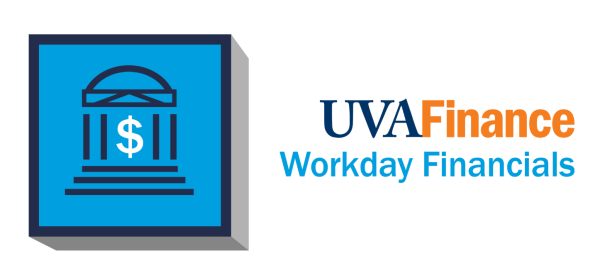Workday Financials Training
All training is role-based. If you have requested a Workday Finance role, you will be assigned the training for that role and will be able to find it in the “Required for You” section of Workday Learning. If you do not see it or if you want to complete the training prior to or when you submit a request for a role, you may search for the training for the role as listed below and enroll.
Requesting Finance Security Roles
To request access to a Workday Finance Security Role, log in to Workday and choose System Access Requests. Not sure what training is required or recommended? Check out our Security Roles & Training list.
You’ll also be able to access help right at the point where you're working in the system through Workday Digital Assist (WDA).
Training Registration and Resources
Below you'll find lists of the available training along with Quick Reference Guides and Course Slides (as they are made available). Access this Workday Financials Self-Paced Training Cheat Sheet for a summary of the content covered in each course and the security role(s) for whom each course is intended. The Cheat Sheet includes links to the courses and related course materials.
Time with a Trainer
To schedule a meeting, please click on the link below that corresponds with the functional area and follow the instructions to schedule the meeting. You will receive an email confirmation immediately. Be sure to click on the button (in the confirmation email) to add the meeting to your calendar.
For help with:
- Account Certification, Accounting Journals, Accounting Adjustments, Customer Accounts & Customer Invoices, Internal Service Delivery (ISD), or Ad Hoc Bank Transactions (AHBT): https://calendly.com/workdayfinancehelp4/danielle-hancock
- Purchase Requisitions, Purchase Orders, Supplier Invoice Requests, or Supplier Invoices: https://calendly.com/workdayfinancehelp1/jack-jensen
- Payroll Costing Allocations, Payroll Accounting Adjustments, or HCM Subtasks for Payroll Costing: https://calendly.com/workdayfinancehelp1/jack-jensen
- Expense Reports or Gift Requests: https://calendly.com/workdayfinancehelp3/linda-leshowitz
Video Demonstrations
- FDM Reference Report
https://uvafinance.virginia.edu/resources/intro-workday-financials-fdm-…
- Financials Journal
https://uvafinance.virginia.edu/resources/intro-workday-financials-journal-video-demonstration
A Day in the Life of a Fiscal Administrator
QRGs:
Reporting Functionality in Workday
UBI and Workday Reports Inventory
UBI to Workday Reports Crosswalk
UBI Analytics (Qlik Sense) Resources (requires Data & Analytics Teams membership, click the link to request access)
Video Demonstrations
- Filter Within a Report (Workday)
https://uvafinance.virginia.edu/resources/filter-within-report-video-demonstration
- Format a Report and Other Functions Using the Report Icons (Workday)
- Select and Save Filters (Workday)
https://uvafinance.virginia.edu/resources/select-and-save-report-filters-video-demonstration
- Using the Period Type & As Of Period Fields (UBI)
https://uvafinance.virginia.edu/resources/using-period-type-period-fields
- Using the Journal Lines Apps Templates (UBI)
https://uvafinance.virginia.edu/resources/using-journal-lines-apps-templates
Access Slides: Account Certification - Policy and Procedure
Access Slides: Account Certification - Workday Process
QRGs:
Prepare or Approve Account Certification
Attaching Documentation on Supplier Invoices
Request Account Certification Reassignment
Video Demonstrations
- Account Certifications Approver
https://uvafinance.virginia.edu/resources/account-certifications-approver-video-demonstration
- Account Certifications Preparer
https://uvafinance.virginia.edu/resources/account-certification-preparer-video-demonstration
- Account Certification Variance
https://uvafinance.virginia.edu/resources/account-certification-variance-video-demonstration
Primary Accounting Transactions in Workday
QRGs:
Create Accounting Journal Bulk Upload
Edit, Copy, and Cancel Accounting Journal
Video Demonstrations
- Accounting Journals Bulk Load
https://uvafinance.virginia.edu/resources/accounting-journals-bulk-load-video-demonstration
- Accounting Journals Manual Load
https://uvafinance.virginia.edu/resources/accounting-journals-manually-video-demonstration
- Reverse Accounting Journal
https://uvafinance.virginia.edu/resources/reverse-accounting-journal-video-demonstration
- View and Edit Accounting Journal
https://uvafinance.virginia.edu/resources/view-and-edit-accounting-journal-video-demonstration
- Accounting Adjustment
Remote Deposit Process Infographic
QRGs:
Review Ad Hoc Bank Transaction
Video Demonstrations
- Department Deposit
- Merchant Account
- Expenditure Credit
Customer QRGs:
Create Customer Invoice & Adjustment Bulk Upload
Create, Print, and Email Consolidated Customer Invoice
Print and Email Customer Invoice
Print and Email Customer Statements
Set Up Customer Portal Accounts
Customer Contracts QRGs:
Create Customer Invoices for Billing Installments
Creating Billing Schedule for Customer Contract
Schedule Create Billing Schedule for Customer Contracts QRG
Video Demonstrations
- Customer Invoice Adjustment
- Customer Portal
https://uvafinance.virginia.edu/resources/customer-accounts-customer-portal-video-demonstration
- Edit Customer and Change Customer Survey
- Print and Email Consolidated Customer Invoice Statement
- Print and Email Customer Invoice
- Print and Email Customer Statement
https://uvafinance.virginia.edu/resources/print-and-email-customer-statement-video-demonstration
- Customer Accounts Refund
https://uvafinance.virginia.edu/resources/customer-accounts-refund-video-demonstration
- Add Customer Contact and Manage Document Delivery
- Create a Customer
https://uvafinance.virginia.edu/resources/create-customer-video-demonstration
- Create a Customer Invoice
https://uvafinance.virginia.edu/resources/create-customer-invoice-video-demonstration
- Credit and Re-bill
https://uvafinance.virginia.edu/resources/customer-accounts-credit-and-rebill-video-demonstration
QRGs:
Approve Supplier Invoice Request for Non-Employees
Create Expense Report in Workday Mobile Application
Download and Print Expense Report
View, Edit, Change and Cancel Expense Reports
Submit Expense Report Quick Steps
Video Demonstrations
- Change Expense Reports
https://uvafinance.virginia.edu/resources/change-expense-reports-video-demonstration
- Create Expense Report and TE Transaction
- Create Expense Report Reimbursement
https://uvafinance.virginia.edu/resources/create-expense-report-reimbursement-video-reimbursement
- Create Spend Authorization
https://uvafinance.virginia.edu/resources/create-spend-authorization-video-demonstration
- Edit Expense Report
https://uvafinance.virginia.edu/resources/edit-expense-report-video-demonstration
- View Expense Reports
https://uvafinance.virginia.edu/resources/view-expense-report-video-demonstration
- Cancel Expense Report
https://uvafinance.virginia.edu/resources/cancel-expense-report-video-demonstration
QRGs:
Video Demonstrations
- View Gift Reports
https://uvafinance.virginia.edu/resources/view-gift-reports-video-demonstration
- Create Gift Request
https://uvafinance.virginia.edu/resources/create-gift-request-video-demonstration
- Review Gift Requests
https://uvafinance.virginia.edu/resources/review-gift-requests-video-demonstration
QRGs:
Create Budget Amendment for Organization
Video Demonstrations
- View and Complete Award Tasks
- View Award and Award Line
- Create Budget Amendment for Organization
- Sub-Award Supplier Invoice
ISP and Internal Catalog Request Template
QRGs:
Change Internal Service Delivery
Create Internal Service Delivery
Request Cancellation of Existing ISD
Video Demonstrations
- Add a Catalog Item
- Update or Edit Existing Catalog Item
- Request to Cancel on ISD
- Create ISD
https://uvafinance.virginia.edu/resources/create-internal-service-delivery-video-demonstration
- Change ISD
https://uvafinance.virginia.edu/resources/change-internal-service-delivery-video-demonstration
QRGs:
Assign Costing Allocation for Temp Service Fee
Assign Costing Allocation: Federal Work Study
Find Payroll Costing Allocation Details from Worker History
Request Costing Allocation for Oneself
Video Demonstrations
- Request Costing Allocation for Oneself
https://uvafinance.virginia.edu/resources/request-costing-allocation-oneself-video-demonstration
- Maintain Costing Allocation
https://uvafinance.virginia.edu/resources/maintain-costing-allocation-video-demonstration
- Assign Costing Allocation FWS
https://uvafinance.virginia.edu/resources/assign-costing-allocation-fws-video-demonstration
- Worker Position Earning
https://uvafinance.virginia.edu/resources/worker-position-earning-video-demonstration
Access Self-Paced Training: Payroll Accounting Adjustments Learning Program
Access Self-Paced Training: Payroll Accounting Adjustments
Historical Payroll Accounting Adjustments - Expenditure Type and Fringe Rate Crosswalk
Payroll Costing FAQs (includes a Q&A on adjustments)
Pulling up an employee for a Payroll Accounting Adjustment Q&A
QRGs:
Create Historical Payroll Accounting Adjustment
Create Payroll Accounting Adjustment
Find/Edit Historical Payroll Accounting Adjustment
Request Payroll Accounting Adjustment
Video Demonstrations
- Payroll Accounting Adjustments
https://uvafinance.virginia.edu/resources/payroll-accounting-adjustments-video-adjustments
- Payroll Accounting Adjustments for Grants
https://uvafinance.virginia.edu/resources/payroll-accounting-adjustments-grants-video-demonstration
- Payroll Accounting Adjustments for Oneself
- Historical Payroll Accounting Adjustment
QRGs:
Costing Allocation for Hire, Add Job, Change Job
Video Demonstrations
- Inbox Task: Costing Allocation for Add Job
https://uvafinance.virginia.edu/resources/inbox-task-costing-allocation-add-job-video-demonstration
- Inbox Task: Assign Costing for Period Activity Pay
- Inbox Task: Assign Costing for One-Time Payment
QRGs:
Create Miscellaneous Payment Request
Video Demonstrations
- Miscellaneous Payment Request Report
- Miscellaneous Payment Request
QRGs:
Attaching Documentation on Supplier Invoices
Cancel, Copy, & Edit Supplier Invoice Request
Change My Work Space and "Deliver To" Location
Create A Non-Catalog Purchase Request
Create A Non-Catalog Requisition Template
Create Recurring Supplier Invoice Request
Create Requisition Worktags Template
Create Supplier Invoice Request
Allowable Categories for Creating a Supplier Invoice Request
Find Original Requester on Converted PO
Find and View Payment Status for Supplier Invoice
Find Supplier Information in Workday
Match Exception Investigation and Correction
Match Exception Resolution Steps
Submitting Reimbursements for Non-Employees
Supplier Invoice Request Approval for Non-Employees
Zero-dollar Line Requisition Sourcing
Video Demonstrations
- Introduction to the Procurement Goods & Services Guide
https://uvafinance.virginia.edu/resources/introduction-procurement-good…
- Supplier Invoice Approval
https://uvafinance.virginia.edu/resources/employee-self-supplier-invoice-approval-video-resource
- Procurement Shopper: Create a Supplier Invoice Request
- Procurement Shopper: Create a Requisitions Worktag Template
- Procurement Shopper: Create a Purchase Requisition
- Procurement Shopper: Change Requisition through My Requisition Report
- Procurement Shopper: Change Purchase Order
https://uvafinance.virginia.edu/resources/procurement-shopper-change-purchase-order-video-resource
- Procurement Shopper: Cancel, Copy, and Edit a Supplier Invoice Request
- Procurement Shopper: Act on an Assigned Cart
https://uvafinance.virginia.edu/resources/procurement-shopper-act-assigned-cart-video-resource
QRGs:
Video Demonstrations
- Introduction to the Goods & Services Guide
https://uvafinance.virginia.edu/resources/introduction-procurement-good…
- Employee As Self: Create and Assign Cart
https://uvafinance.virginia.edu/resources/employee-self-create-and-assign-cart-video-resource
- Employee As Self: Supplier Invoice Approval
https://uvafinance.virginia.edu/resources/employee-self-supplier-invoice-approval-video-resource-0
- Employee As Self: Requisition Report
https://uvafinance.virginia.edu/resources/employee-self-my-requisition-report-video-resource